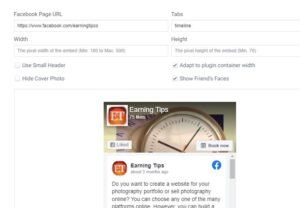Hello guys, do you looking for how to add Facebook fan page to blogger or WordPress? Today I will show you how to add a Facebook page button on blogger blog and WordPress.
With this action, users can see the Facebook fan page news feed too. So, it may increase your page flowers a lot.
Mainly, it’s a custom coding process, which you have to add as an HTML gadget or widget.
Add Facebook Page to Blogger and WordPress
These are the Following Steps for adding the Facebook page to Blogger and WordPress.
Step 1:
First of all, go to the developers.facebook.com link. Here you can see the image below and past the Facebook Page URL. You can customize the gadget or plugin design what you want to show the user. Select Page Layout and Click the Get Code button.
If you have created many pages in your Facebook account, then you can see another page in place of the page link. For this, you can first copy the required Facebook page. Copy the page and replace it in the “Facebook Page URL” box.
Step 2: Code Generation
Here you have to choose the option to make the page look like your blog. After making the necessary customizations, click on the “Get Code” button.
Then you will see a pop-up box like the picture below. Click the IFrame tab from the top menu of the box and copy the code.

Step 3: Code Implement
Here I will show the code implementation process separately in Blogger and WordPress.
How to add Facebook Fan Page to Blogger
Now go to blooger.com and login to your blogger dashboard with your Gmail ID and password. Select the Layout section from the right sidebar of your Blogger dashboard. At this stage, you need to add a gadget. So: Click on the “Add a Gadget” button.

As a result, you will see Blogger gadgets. A pop-up box like image 1 below will appear. From here select the HTML / JavaScript gadget. Then you will see the box of image 2.

In the content box, you will put the code of the Facebook page. You can leave the title box blank or use the title at your convenience. Done, then save and come out. Reload the blog to see the results.
How to add Facebook Fan Page to WordPress
Login to your WordPress Dashboard with proper credentials. Now to the Widgets section the from Appearance menu of the left sidebar.Here you will see the widget option like the Image- 1 picture below. Now add an HTML block and there you place the code of the Facebook page.

Now save the Widget section and go to your blog to see the feedback.
Conclusion
Dear reader, I hope you now know how to add Facebook page on Blogger and WordPress and you have done the job correctly.
Read More: